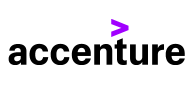Graphic Design Course in Chennai
Speak to a career guide
Learn Graphic Designing with Adobe Illustrator, and Photoshop for Mobile Apps, Websites, Brochures & other Designs
Speak to a career guide
Graphic Design Course fees
We offer a limited period scholarship, reducing the Graphic Design fees to ₹15000 + GST from the regular price of ₹20000 + GST, making it an excellent value for the comprehensive training provided.
Offline Batches
Online Batches
Mumbai Batch
Sat & Sun
Starts on 24th January
7 Seats Left
Pune Batch
Sat & Sun
Starts on 24th January
7 Seats Left
Weekend Batch
Sat & Sun
Starts on 24th January
6 Seats Left
Weekdays Batch
3 days a week
Starts on 21st January
8 Seats Left
Offline Batches
Mumbai Batch
Sat & Sun
Starts on 24th January
7 Seats Left
Pune Batch
Sat & Sun
Starts on 24th January
7 Seats Left
Online Batches
Weekend Batch
Sat & Sun
Starts on 24th January
6 Seats Left
Weekdays Batch
3 days a week
Starts on 24st January
8 Seats Left
Graphic Design Course Highlights
20 Live Online Sessions
Run time – 2 hours
Duration – 2.5 Months
– Interactive Learning: Engage in live sessions with real-time feedback.
– Project-Based Learning: Build a strong portfolio with hands-on projects.
– Industry-Standard Tools: Master Adobe Illustrator and Photoshop, essential for any graphic designer.
– Certification: Receive a certification upon course completion, validating your skills and readiness for a professional career.
Master Graphic Design Tools Likes
Master design tools effortlessly with our Graphic Design Course with Fees! Dive into practical learning, covering essential software like Adobe Photoshop, and Illustrator, Acquire the skills to bring your creative visions to life and excel in the world of graphic design.
Adobe Photoshop
You will learn basic & advanced tools & features to create projects like Posters, Banners, Visual Layouts & Other Designs.
Adobe Illustrator
Graphic Design Course Syllabus
Module I: Adobe Illustrator
| 1 | Intro to Graphic Design Select Topic for Projects |
| 2 | Logo Design (Color Harmony) Logo Design on paper |
| 3 | Logo Design (Design Principles) Logo Design using Illustrator |
| 4 | Brochure Design Basics Drawing Brochure on paper |
| 5 | Brochure Design (Typography Basics) Brochure Design using Illustrator |
| 6 | Infographic Design Infographic Design using Illustrator |
| 7 | Typography Advanced Poster Design based on Typography |
| 8 | Poster Design Designing Poster using Illustrator |
Module II: Adobe Photoshop
| 1 | Introduction to Image Making Collect 5 good and 5 bad Examples |
| 2 | Designing Social Media Creatives Design Social Media Campaign |
| 3 | Page Layout Design Design 5 page layouts |
| 4 | Magazine Design Design 8 page Magazine |
| 5 | Motion Graphic Basics Collect 5 examples of motion graphics |
| 6 | Designing Motion Graphics Design a poster using Motion Graphics |
| 7 | E-Mailer Design Basics E-mailer outline on paper |
| 8 | Design E-mailer E-mailer Design in Photoshop |
| 9 | Intro to Web Layout Collect 2 examples of Web Layouts |
| 10 | LF wireframe for Web Layout Web Layout Design (Landing Page) |
| 11 | Mobile App Design Basics Design MF for Mobile App |
| 12 | Design Mobile App HF Design for Mobile App |
Why Choose Our Graphic Designing Course in chennai?/h2>
Earn a Professional Certification
Join EDIT Institute’s Graphic Design Course in Chennai and receive a recognized certificate upon completion. This certification proves your expertise in graphic design, giving you an edge for jobs, freelancing, or career advancement.
Learn from Expert Faculty
Our graphic designer course in Chennai is led by industry professionals with years of real-world experience. You’ll receive personalized guidance, practical tips, and insights that help you master design tools and techniques efficiently.
Comprehensive Curriculum
This graphic design course in Chennai teaches both beginners and aspiring designers:
Design Fundamentals: Color theory, typography, layout design, and visual communication.
Industry Tools: Adobe Photoshop and Adobe Illustrator for creating logos, brochures, posters, websites, and mobile app designs.
Hands-on Projects: Build a strong portfolio with real-world projects to showcase your skills to employers.
Advanced Skills: Animation, motion graphics, and interactive design for a complete creative skill set.
What is Graphic Design?
Graphic design is the art of conveying ideas visually using images, text, and colors. It transforms complex information into attractive, easy-to-understand visuals.
By completing this best graphic design course in Chennai, you will gain the practical skills, creative knowledge, and confidence to succeed in a variety of design roles—whether in a top company, design studio, or as a freelance designer.
Student Success Stories
Many of our students have shared how this Graphic Institute in Chennai transformed their careers. One learner, who joined after a few years of work experience, was able to land a better job and significantly improve her salary after completing the course.


Google reviews
Rated 4.8 / 5 | 652

Students reviews
Rated 4.9 / 5 | 3256

Corporate reviews
Rated 4.9 / 5 | 321
Why EDIT LIVE Online Learning?
It’s not recorded online program. But it’s live, interactive program.
Individual attention, as batch is of small size
Scope of Graphic Design Course in Chennai
Graphic design is a field with a wide range of opportunities, offering a lucrative career path with many specializations. While some designers progress from a graphic design course to web design and ultimately UX/UI design, the core skills and design foundation you learn are valuable throughout your career. No matter what new technologies or trends emerge, this strong base will allow you to adapt and continually push the boundaries of visual communication.
Training
Quality training by industry experts on latest trends & technology.
Learning Material
Online reference material through LMS (Learning Management System)–Anytime, anywhere

Projects Portfolio
Design top quality Portfolio under guidance of industry experts.

Placements
Lucrative placements in MNCs, Media agencies, IT, E-Comm & Design Companies
Learning Management System (LMS) of EDIT LIVE
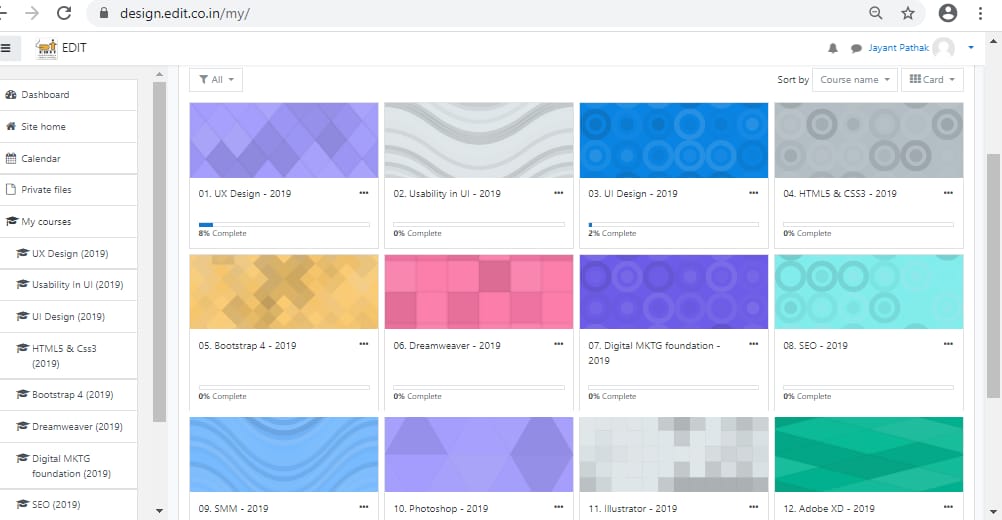
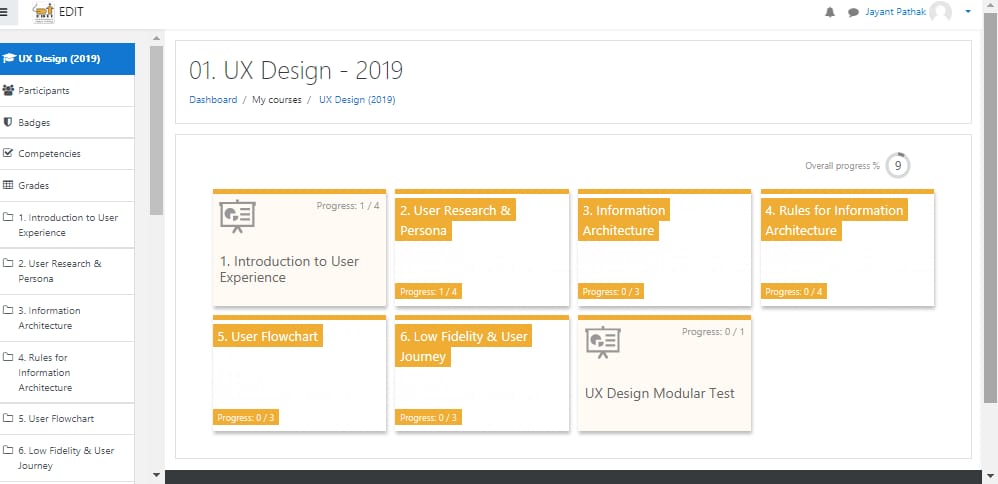
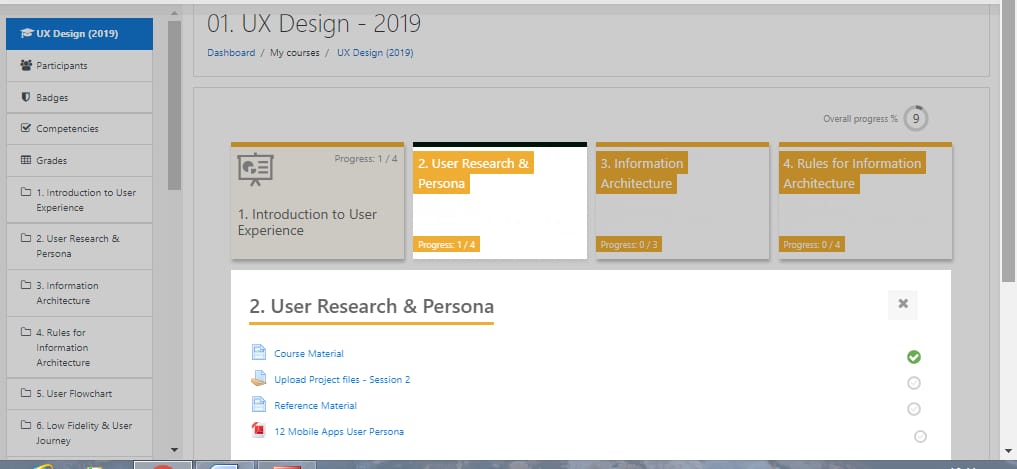
- All classroom sessions are available on LMS for revisiting the earlier session to clear your doubts, if any.
- Reference material is available on LMS which helps you make projects comfortably at home.
- Using LMS, you can upload your project which will be graded by your faulty online.
Recent Student Placements & Top Hiring Companies
Our students have been placed in IT Companies, MNCs / Corporates, Design Studios / Agencies, eCommerce companies with designations such as Lead UX UI Designer, Team Lead Designer, Manager UI UX Design, Business Analyst and so on. Here is a list of some of the top companies who have recruited students of our UI UX Design Course.

Tip of the Day
FAQs
To address your queries regarding Graphic Design course online swiftly, we have curated a comprehensive list of Frequently Asked Questions (FAQs). Whether you’re seeking information about the Graphic Design course, fees, batch timings, syllabus, etc navigate through our platform, our FAQs serve as a go-to resource for quick and precise answers.
What software will I learn in this course?
What will I learn in the course?
The curriculum includes:
Module I: Adobe Illustrator
- Introduction to Graphic Design
- Logo Design (Color Harmony, Design Principles)
- Brochure and Poster Design
- Advanced Typography and Infographic Design
Module II: Adobe Photoshop
- Image Making and Social Media Creatives
- Page Layout and Magazine Design
- Basics of Motion Graphics
- E-Mailer and Web Layout Design
- Mobile App Design