UX LENS
News and Tips
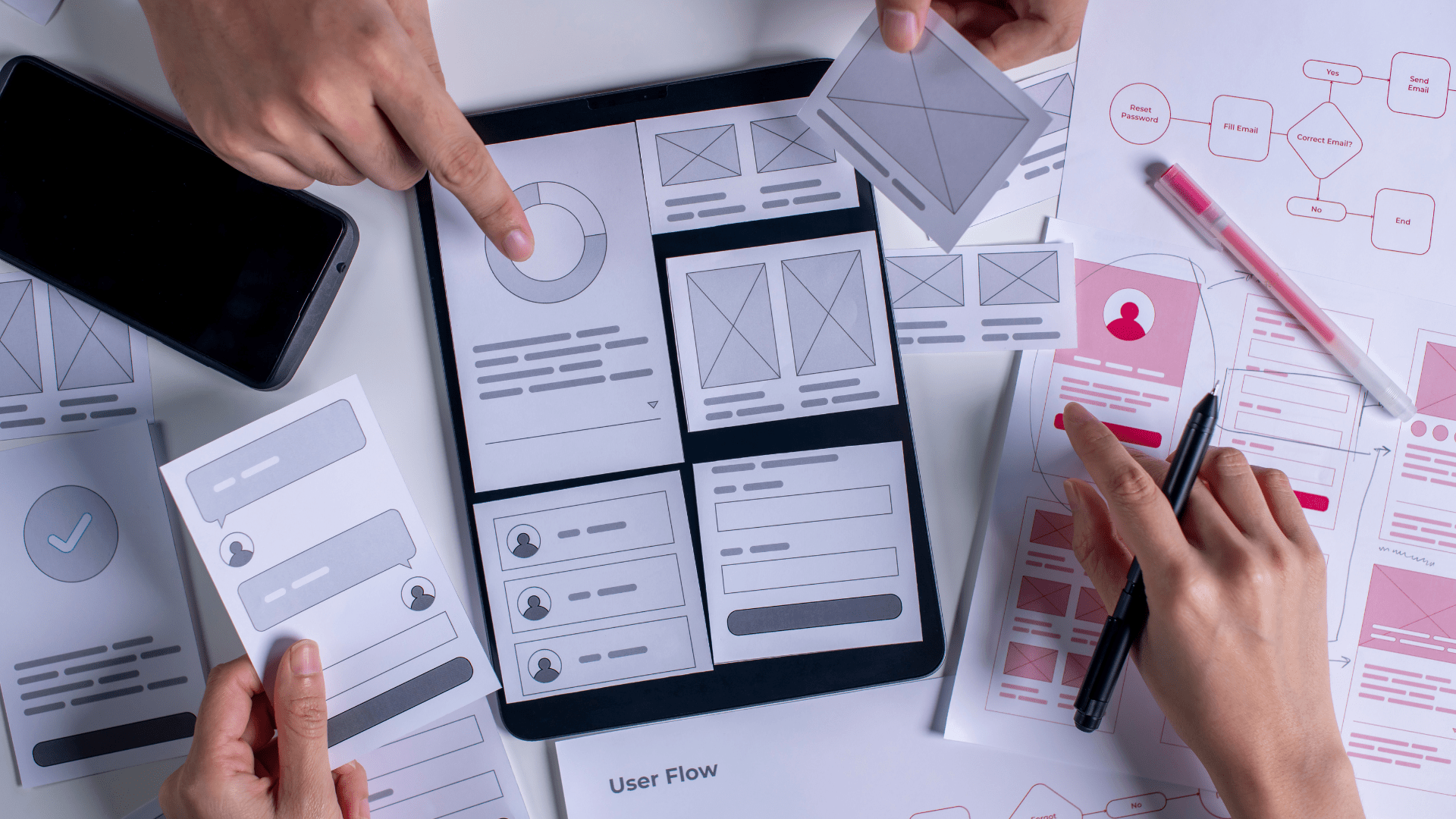
Compliance and Security in UX Design
In today’s digital world, user trust is paramount. People entrust their data and privacy to the products and services they use. As a UX designer, you have the power to not only create user-friendly experiences but also prioritise compliance and security. Here’s how UX design can champion these crucial aspects:
Transparency is King
Clear communication is key to building trust. When it comes to compliance and security, users appreciate transparency. Inform users about how their data is collected, stored, and used through clear and concise language within the interface. Don’t hide privacy policies in legalese; present them in an easily digestible format.
Security Made Simple
Complex security measures can frustrate users and lead to workarounds that compromise security. UX design can bridge this gap. Make two-factor authentication (2FA) easy to use with intuitive interfaces and clear instructions. Design strong password metres that provide immediate feedback on password strength.
Empowering User Choice
Give users control over their data. Design interfaces that allow users to manage their privacy settings easily. This could include options to opt-in or opt- out of data collection, or the ability to delete browsing history.
Error Prevention, Not Punishment
Accidental mistakes happen. Instead of bombarding users with cryptic error messages for security breaches, design informative messages that guide users towards corrective actions.
Security Doesn’t Have to Hide
Security features can be integrated seamlessly into the user experience. Design security measures that feel natural and intuitive within the overall flow of the application. This can make users feel more secure without hindering their experience.
Prioritise User Education
Integrate short, educational pop-ups or tooltips that explain the importance of security features. This can help users understand how these features protect them and encourage them to adopt secure practices.
Compliance Doesn’t Have to be a Hurdle
Compliance regulations can sometimes feel like roadblocks to innovation. However, UX design can help translate these regulations into user-friendly experiences. Leverage design thinking to identify areas where compliance and usability can work together to create a secure and trustworthy product.
Remember, Security is an Ongoing Process
The digital landscape is constantly evolving, and so should your security measures. Conduct regular security audits and incorporate user feedback to continuously improve your security features and user experience.
What are the real world examples?
- Banking Apps:

Many banking apps clearly display the bank’s security measures directly on the login screen.This might include icons representing two-factor authentication and data encryption.
- Data Tracking Disclosure:
Social media platforms often use pop-ups or notification bars that explain what data is being collected and how it’s used. Users can then opt-in or opt-out of data tracking.
- Password Managers:

Password managers like LastPass or 1Password employ intuitive interfaces that guide users through creating strong passwords and offer easy access to a password vault.
- Fingerprint Logins:
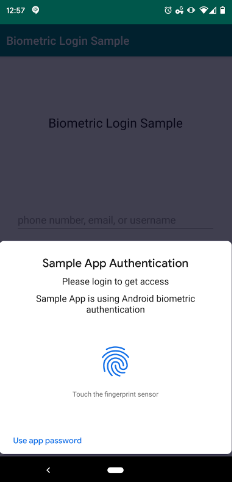
Many mobile apps leverage fingerprint or facial recognition for secure logins, providing a convenient and secure alternative to traditional passwords.
- Privacy Dashboards:
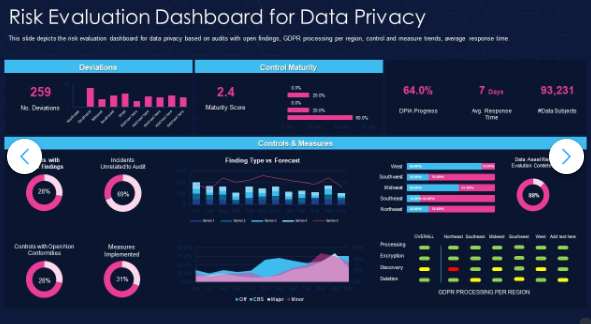
Some companies offer user dashboards where users can control their privacy settings. This might include options to manage location sharing, ad targeting preferences, or the ability to download their personal data.
- Cookie Consent Banners:
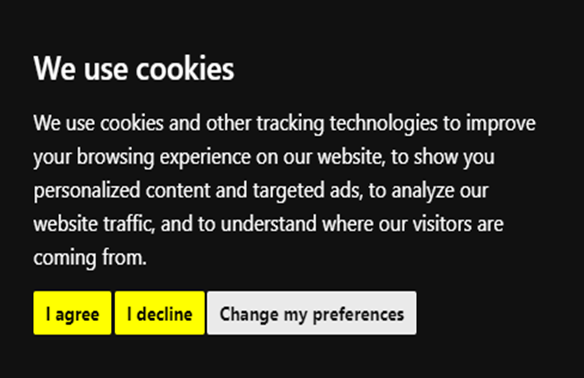
Websites often display clear and concise cookie consent banners that allow users to choose which cookies they want to accept.
- Single Sign-On (SSO):
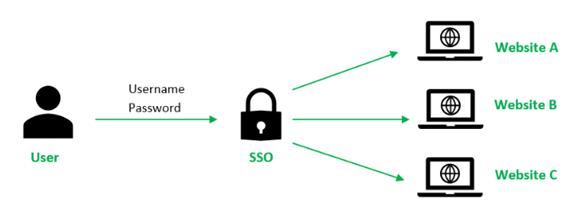
SSO allows users to access multiple platforms with a single login, reducing the risk of password fatigue and potential security breaches due to password reuse.
- Password Reset Workflows:
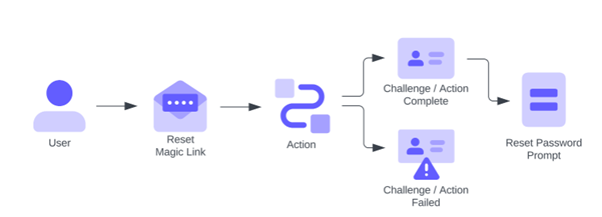
Well-designed password reset workflows guide users through recovering their accounts with clear instructions and easy-to-follow steps.
These are just a few examples, and as technology evolves, UX designers will continue to develop innovative ways to make security features user-friendly and compliance regulations understandable.
Conclusion:
By following these principles, UX designers can play a vital role in creating secure and trustworthy experiences. This not only protects users but also fosters brand loyalty and overall user satisfaction in a world where data security is top of mind.
Placement of the week
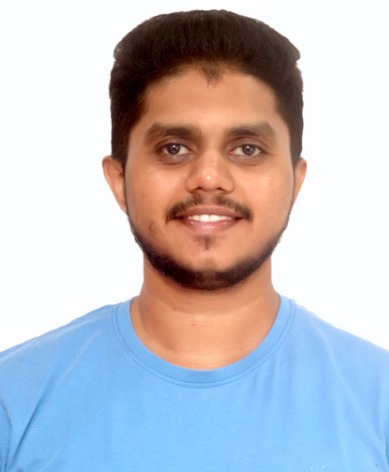
Rohan Deepak Jamdar - Bsc Computer Science
Reputed MNC-UX UI Designer
This program is incredibly helpful and valuable for anyone interested in a career in UI/UX design, covering everything from basics to advanced levels. You don’t need a design background to join. It’s been a great value for money, teaching me all the essential skills for becoming a skilled UI/UX designer. Specifically, the focus on UI Designing was beneficial. They made me job-ready by providing tips on resumes, portfolio creation, and interview questions. Overall, it’s a highly informative course with excellent teaching from the faculty. The learning management system was helpful for tracking assignments, and the placement support was greatly appreciated. I’m thankful to EDIT for this opportunity.
Data Visualisation and Dashboards
Well-designed password reset workflows guide users through recovering their accounts with clear instructions and easy-to-follow steps.
These are just a few examples, and as technology evolves, UX designers will continue to develop innovative ways to make security features user-friendly and compliance regulations understandable.
Conclusion:
By following these principles, UX designers can play a vital role in creating secure and trustworthy experiences. This not only protects users but also fosters brand loyalty and overall user satisfaction in a world where data security is top of mind.
In today’s digital world, user trust is paramount. People entrust their data and privacy to the products and services they use. As a UX designer, you have the power to not only create user-friendly experiences but also prioritise compliance and security. Here’s how UX design can champion these crucial aspects:
Transparency is King
Clear communication is key to building trust. When it comes to compliance and security, users appreciate transparency. Inform users about how their data is collected, stored, and used through clear and concise language within the interface. Don’t hide privacy policies in legalese; present them in an easily digestible format.
Security Made Simple
Complex security measures can frustrate users and lead to workarounds that compromise security. UX design can bridge this gap. Make two-factor authentication (2FA) easy to use with intuitive interfaces and clear instructions. Design strong password metres that provide immediate feedback on password strength.
Empowering User Choice
Give users control over their data. Design interfaces that allow users to manage their privacy settings easily. This could include options to opt-in or opt- out of data collection, or the ability to delete browsing history.
Error Prevention, Not Punishment
Accidental mistakes happen. Instead of bombarding users with cryptic error messages for security breaches, design informative messages that guide users towards corrective actions.
Security Doesn’t Have to Hide
Security features can be integrated seamlessly into the user experience. Design security measures that feel natural and intuitive within the overall flow of the application. This can make users feel more secure without hindering their experience.
Prioritise User Education
Integrate short, educational pop-ups or tooltips that explain the importance of security features. This can help users understand how these features protect them and encourage them to adopt secure practices.
Compliance Doesn’t Have to be a Hurdle
Compliance regulations can sometimes feel like roadblocks to innovation. However, UX design can help translate these regulations into user-friendly experiences. Leverage design thinking to identify areas where compliance and usability can work together to create a secure and trustworthy product.
Remember, Security is an Ongoing Process
The digital landscape is constantly evolving, and so should your security measures. Conduct regular security audits and incorporate user feedback to continuously improve your security features and user experience.
What are the real world examples?
- Banking Apps:

Many banking apps clearly display the bank’s security measures directly on the login screen.This might include icons representing two-factor authentication and data encryption.
- Data Tracking Disclosure:
Social media platforms often use pop-ups or notification bars that explain what data is being collected and how it’s used. Users can then opt-in or opt-out of data tracking.
- Password Managers:

Password managers like LastPass or 1Password employ intuitive interfaces that guide users through creating strong passwords and offer easy access to a password vault.
- Fingerprint Logins:
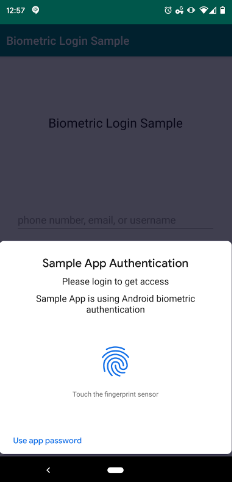
Many mobile apps leverage fingerprint or facial recognition for secure logins, providing a convenient and secure alternative to traditional passwords.
- Privacy Dashboards:
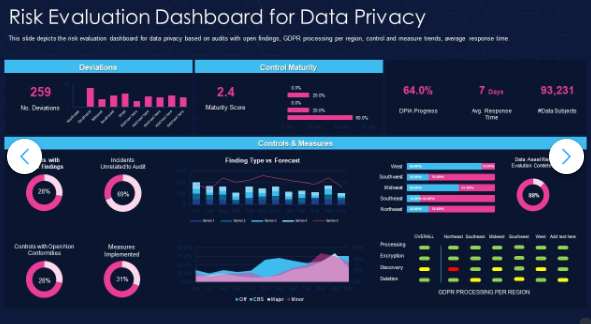
Some companies offer user dashboards where users can control their privacy settings. This might include options to manage location sharing, ad targeting preferences, or the ability to download their personal data.
- Cookie Consent Banners:
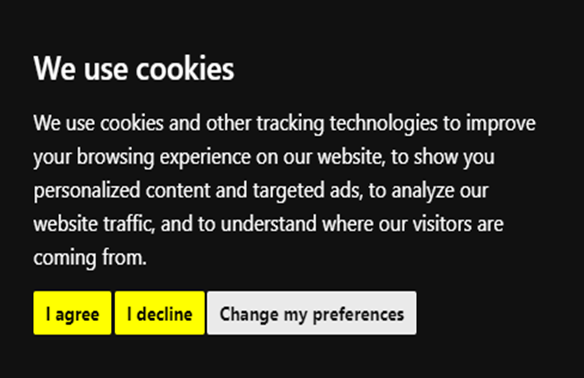
Websites often display clear and concise cookie consent banners that allow users to choose which cookies they want to accept.
- Single Sign-On (SSO):
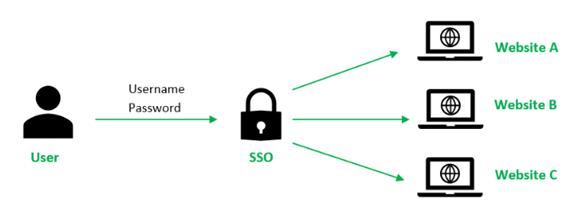
SSO allows users to access multiple platforms with a single login, reducing the risk of password fatigue and potential security breaches due to password reuse.
- Password Reset Workflows:
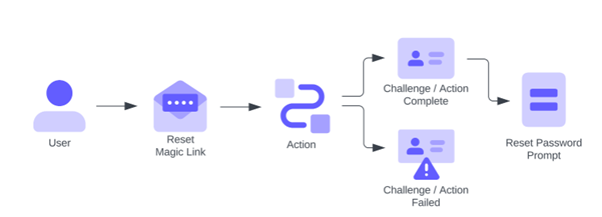
Well-designed password reset workflows guide users through recovering their accounts with clear instructions and easy-to-follow steps.
These are just a few examples, and as technology evolves, UX designers will continue to develop innovative ways to make security features user-friendly and compliance regulations understandable.
Conclusion:
By following these principles, UX designers can play a vital role in creating secure and trustworthy experiences. This not only protects users but also fosters brand loyalty and overall user satisfaction in a world where data security is top of mind.
Placement of the week
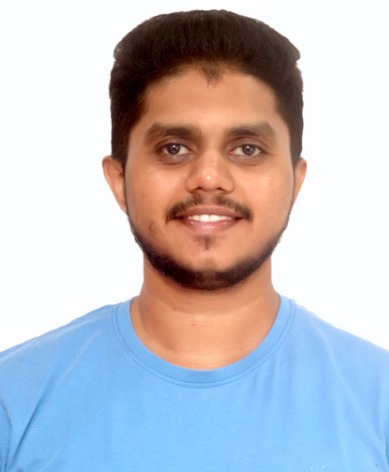
Rohan Deepak Jamdar - Bsc Computer Science
This program is incredibly helpful and valuable for anyone interested in a career in UI/UX design, covering everything from basics to advanced levels. You don’t need a design background to join. It’s been a great value for money, teaching me all the essential skills for becoming a skilled UI/UX designer. Specifically, the focus on UI Designing was beneficial. They made me job-ready by providing tips on resumes, portfolio creation, and interview questions. Overall, it’s a highly informative course with excellent teaching from the faculty. The learning management system was helpful for tracking assignments, and the placement support was greatly appreciated. I’m thankful to EDIT for this opportunity.
